This time I will be focused in GWTPlatform using GXT3 widgets.
The source code is available through Github https://github.com/poseidonjm/GWTP-GXT3
GWT-Platform
Used to simplify the MVP architecture with minimal boilerplate (GWTP page)
GWTP Plugin for Eclipse
You should install the plugin that offers wizards for create Presenters and Events
Help > Install New Software
http://plugin.gwt-platform.googlecode.com/hg/update
I am using Eclipse Indigo.
Final Project
Project Structure
CSS
I copied the style of Sencha examples
Project Layout
LayoutPresenter.java is the main presenter it contains the header and footer of the page.
LayoutPresenter is not a Place so the user cannot navigate.
Create a Presenter
I choose RevealRootContentEvent because this presenter takes all the screen.
All presenters are composed of three files.
All presenters have a inner interface that view implements.
Presenter lifecycle
- Presenters are Singleton so it is instantiated once.
- prepareFromRequest(): Is where you can get url parameters.
- onBind(): Is called when the presenter is instantiated.
- onReveal(): Is called whenever the Presenter was not visible on screen and becomes visible.
- onHide(): Is called whenever the Presenter was visible on screen and is being hidden.
- onReset(): Is called whenever the user navigates to a page that shows the presenter, whether it was visible or not.
Nested Presenters
Your header, footer and menu are in one presenter the "parent presenter".
Presenter Widget
Is for reusable graphical and logical code.
LayoutPresenter.java
LayoutView.java
LayoutView.ui.xml
Create a Presenter Widget
MenuPresenter.java
MenuView.java
MenuView.ui.xml
Create Default Presenter
When you start you program the first page that you see is the default presenter.
Create Colaborador Presenter
Tokens
Most presenters have a token so the user can navigate.
For example #colaboradores is a token that identifies the program Colaboradores. When there is not token the default presenter is shown.
You can navigate from one presenter to another by:
- Typing another url
- Using a Hyperlink Widget
- Using a Place Request
For Example MenuPresenter use Place Request to navigate through the programs.
Popup Presenters
Is a presenter widget that is shown inside a popup dialog.
Create a Popup Presenter
Popup Presenters and GXT3
Usually popup views extend PopupViewImpl or PopupViewWithUiHandler. But it works if you use GWT PopupPanel or DialogBox or whatever extend GWT PopupPanel.
I wanna use GXT Window like Popup Presenter so I copied PopupViewImpl and PopupViewWithUiHandler and change GWT PopupPanel by GXT Window.
GXTPopupViewImpl.java
GXTPopupViewWithUiHandlers.java
Its all about GWTP and GXT3
Greetings.
_______________________________________________________________________________
UPDATED
GXTPopupViewImpl.java and GXTPopupViewWithUiHandlers.java are available through maven central
gwtp-gxtwindow-1.0.jar
http://search.maven.org/#search%7Cga%7C1%7Ccom.rhemsolutions
add to your GWT module
<inherits name='com.rhemsolutions.PopupWindow'/>













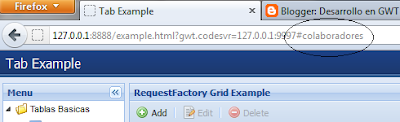


Some useful links about GXT3 uibinder
ResponderEliminarhttp://www.slideshare.net/senchainc/using-uibinder-with-ext-gwt-30
http://www.slideshare.net/senchainc/ext-gwt-30-layouts
http://www.sencha.com/blog/ext-gwt-3-developer-preview-2/
Wow nice article. :)
ResponderEliminarhttps://plus.google.com/u/0/111739836936169749229/posts/gZKDbA7Czim - I shared it with the GWTP community.